Hello friends | In today’s article, we will provide you information about parivahan 4.0. Two online portals have been released by the Ministry of Road Transport and Highways, New Delhi. One is named SARATHI and the other is VAHAN 4.0. Both portals provide online service to the citizens. Friends, in this article, we will provide you all the information related to Vahan Parivahan, such as application status, etc. Therefore, you are requested to read this article till the end.
Vahan Application Status
If you want to check the status of your application, then you can check online by visiting the official website of VAHAN 4.0. As friends you know that RC and DL are issued by RTO. For registration certificate, DL comes under RC and driving license. Both these documents are completely valid in the entire country. As friends we have told you that under the ministry of road transport & highways there are two main portals SARATHI and VAHAN 4.0. SARATHI is for driving license and VAHAN 4.0 is for registration of vehicles. Their main objective is to provide better facilities to the public.
Services provided by SARATHI
Citizens can avail many types of facilities from this portal such as renewal of driving license, learner’s license, conductor license, driving license, additional support etc. Beneficiary can apply for online Learner License and Driving License from anywhere with the help of this portal and can do all the process of payment online. After the process of verification of documents, bio-matriculation and LLR test etc., the applicant has to go to the office of the RTO. With this help, the applicant can easily check the status of their application after applying for a driving license online.
VAHAN 4.0 Services – Vahan Parivahan
With the help of this portal, the applicant can easily register the vehicle. You can get all the information related to vehicle registration with the help of this portal. All information related to the vehicle such as Permits & Enforcement, Registration, Fitness, Taxes can be obtained from it. The vehicle owner can register online on VAHAN 4.0 without going to the RTO. With the help of this portal, the applicant can verify the documents online, pay the fee, pay the tax easily from anywhere. Beneficiaries can get the following services from this portal
- Payment of road tax (transport vehicle)
- Permits and Allied Services on Permits
- Check-post solution
- Change of vehicle
- Vehicle conversion
- Fitness certificate
- vehicle registration
- transfer of ownership
- Hypothecation Addition / Termination
How to check vahan parivahan application status
- For this, first you have to come to the official website of vahan parivahan.

- On the home page of the website, you will see the option of Know Your Application Status in the status option, click on it. After clicking, the next page will open.
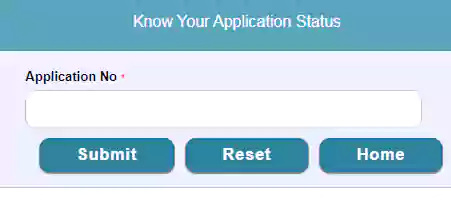
- After coming to this page, enter your application number and then click on submit. After clicking, the details will appear before you.
vahan how to update mobile number
- First of all, you have to come to the official website of the vehicle.
- The option of Update Mobile Number will appear on the home page of the website, click on it.
- After coming to the next page, click on yes. After that the page will open in front of you in this way.

- After coming to the next page, you can update the mobile number by entering the information sought.
vahan parivahan login process
- To login, you must first visit the official website of this portal.
- In the login option on the home page of the website, you will see the following options: –
- Cart Login (Bulk Tax Payment)
- Appointment Login
- Portal Login
- HelpDesk Login
- Click on the one you want to login. After that, the Agala page will open. After coming to the new page, you can log in with the help of username, password and captcha code.
How to register on vahan citizen service portal
- First of all, you have to come to the official website.
- The option of Register Now will appear on the home page, click on it.

- On the next page, the registration form will be opened in front of you. Enter the information requested in it, then submit the form.
- After submitting the form, you will get the username and password, you can log in with their help and take advantage of all the services of this portal.
Procedure to know vahan parivahan vehicle details
- For this, first you have to come to the official website of Vahan Parivahan.
- On the home page of the website, you will see the option of My Vehicle Details in the status option, click on it.

- After entering the requested information, click on Validate Regn_no / Chasi_no. After clicking, you will get information about your vehicle.
Appointment Booking Process
- First of all, you have to come to the official website.
- Other online services > Appointment > Book Appointment option will appear on the home page, click on it.
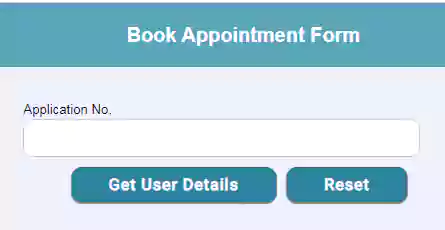
- After entering the application number in it, you can book an appointment for vehicle registration.
How to withdraw your application
- Come to the official website of vahan citizen service.
- On the home page, the option of Withdraw Your Application will appear in the status option, click on it.
- After coming to the next page, you can process it by entering the application number and Chassis Number.
Procedure for filing vehicle registration complaint
- First of all, you have to come to the official website of Vahan Parivahan.
- On the home page of the website, you will see the option of Register Complaint in the option of Complaint, click on it.
- After coming to the new page, the complaint form will be opened in front of you. In this, enter all the information asked correctly and submit the form. In this way, you can lodge a complaint.
How to check complaint status
- Come to the official website.
- The option of Know Your Complaint Status will appear in the option of Complaint, click on it.
- Enter the template ID and click Submit. Details will appear before you.
How to check vahan parivahan online payment status
- First of all, come to the official website of vahan citizen service.
- In the status option on the home page, the option of Know Your Payment Transaction Status will appear. Click on it.
- After coming to the next page, you have to enter your Transaction ID and click on Search. After clicking, the details will appear before you.
Vahan Know Your Pending eChallan/Blacklist Details
- First of all, you have to come to Vahan Parivahan official portal.
- On the status page on the portal’s home page, the option of Know Your Pending eChallan / Blacklist Details will appear. Click on it.
- After coming to this page, type the registration number, then click on show details. After clicking, the information will appear in front of you.
Pending Transaction Detail Check Procedure
- First of all, you have to come to the official portal.
- The option of Check Pending Transaction will appear in the status option, click on it.
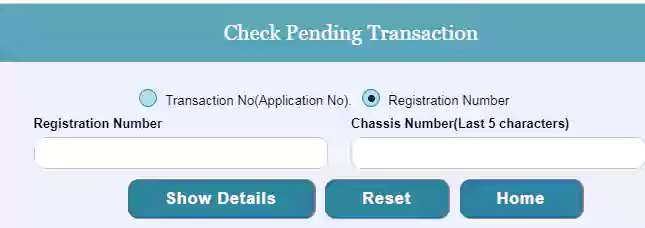
- After coming to the new page, you will be asked for some information. You have to enter this information, then click on show details.
Procedure for Downloading Prefilled Forms
- For this, you have to first come to the official website of Vahan Parivahan portal.
- On the home page of the website, you will see the option of Print pre-filled service based SR forms in the status option, click on it.
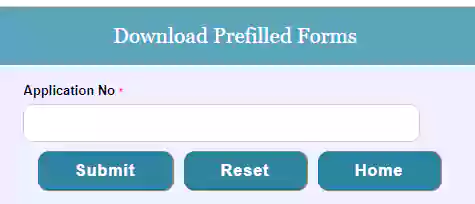
- After coming to the new page, you can download the form by typing the application number.
Contact Us
| For any Technical Problems related to: | Email-id | Contact Number | Timings |
| Vehicle registration, fitness, Tax, Permit, Fancy, Dealer etc | helpdesk-vahan[at]gov[dot]in | +91-120-2459168 | 6:00 AM – 10:00 PM |
| Learner License, Driving Licence etc | helpdesk-sarathi[at]gov[dot]in | +91-120-2459169 | 6:00 AM – 10:00 PM |
| mParivahan Related | helpdesk-mparivahan[at]gov[dot]in | +91-120-2459171 | 6:00 AM – 10:00 PM |
| eChallan Related | helpdesk-echallan[at]gov[dot]in | +91-120-2459171 | 6:00 AM – 10:00 PM |
Conclusion
In this article, we have given you complete information about Vahan Parivahan. If you have any other kind of information regarding this, then you can contact on its helpline number. Hope friends you have found this article informative. If you liked this article then please share it with your friends.

