In this article today, we will give you information about the Karnataka Ration Card List, how you can see your name in the list online with the help of your mobile phone. Ration card is an important document. In the ration card list, only those people who have applied for the ration card will be named. Those who have not applied for the ration card will not be named in this list. To get complete information about Karnataka Ration Card List , you should read this article till the end.
ahara.kar.nic.in – Food corporation karnataka ration card list
Ration card is a very important document. With the help of ration card, we can take advantage of many government schemes of the state government and the central government. Subsidy ration provided by the government can be obtained at a lower rate. Government of Karnataka has started an online portal to help the citizens. You can easily check the ration card list by visiting its official website ahara.kar.nic.in and get many types of benefits related to ration cards. In this article, we will also give you information about how you can check the Karnataka ration card application status.
HIGHLIGHTS:
| Scheme | Karnataka ration card list |
| Launched by | Government of karnataka |
| Beneficiary | State People |
| Objective | Providing ration card to people |
| Official Website | ahara.kar.nic.in |
Karnataka ration card
It is not necessary for every person to apply for a ration card. But ration card is most important for those people who are in poor financial condition, who are poor. With the help of this card, people can get subsidized ration like wheat, rice, pulses, oil etc. at a cheaper rate.
Ration distribution work and ration card related works are with the Department of Food. Karnataka Food and Civil Supplies Department issues ration card list every year. Karnataka Ration Card is issued to the people whose name appears in this list.
To provide many types of e-services to the citizens, the government has started ahara.kar.nic.in portal. With the help of this portal, you can Karnataka ration card online apply and after applying, you can check the ration card status.
Types of Karnataka ration card
Regardless of the state of the country, ration cards are issued on the basis of different categories in all states. Ration cards are issued based on the income of the people and the financial status of their family. Similarly, there are four types of Karnataka Ration Card which is divided into two categories, which is as follows:
PHH Ration Card: The full name of this ration card is priority house hold card. According to the guidelines issued by NFSA, 2013, such families who fulfill all the eligibility issued by the state government are given this ration card. People of rural families are given this ration card. There are two categories under this ration card which are as follows:
- AAY (Antyodaya Anna Yojana): This ration card is given to people whose income is not stable, who are from very poor family. The annual income of the family of the holder of this ration card is less than Rs. 15,000.
- AY (Annapurna Yojana): This is a special type of ration card which is given to people 65 years of age and above. These card holders are given 10 kilograms of food grains per month at discounted rates.
NPHH Ration Card: The full name of this ration card is non-priority house hold ration card. After selecting the priority list, the remaining houses are shifted to the non-priority category. According to the NFSA system, the NPHH Ration Card holder is ineligible to receive subsidized rations. Families covered under these ration cards have a steady income. They have to buy goods from ration shops at 100% economic cost.
Eligibility Criteria
If you are applying for a new ration card, then you have to follow some eligibility, which is as follows:
- Applicant should be permanent resident of Karnataka state.
- Newly married couple can apply for Karnataka Ration Card.
- Candidates should not already have a ration card.
- If your ration card has been stolen and lost somewhere, then you can apply for a new ration card.
Documents Required
If you are applying for ration card Karnataka then you must have some documents which are as follows:
- Aadhar Card
- Passport size photo
- mobile number
- Residential certificate
- income certificate
- Date of birth certificate
- identity card
- Self-declaration letter issued by ward councilor / head
Karnataka Ration Card List viewing process
If you have applied for a ration card and you want to see your name in the ration card list, then follow the steps given below:
- First of all, the food civil supplies and consumer affairs department will have to come on the official website of karnataka.

- The option of E-Services will appear on the home page, click on it.
- In the ration card option, the option of Show Village List will appear. Click on it.
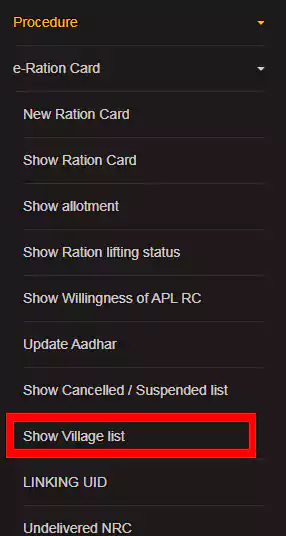
- After clicking, the box will open in front of you in this way. In this, select District, taluk, Gram Panchayat and Village and click on GO.
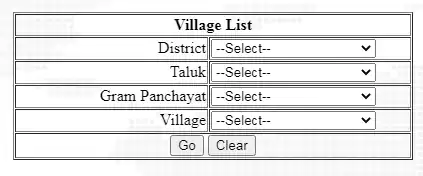
- As soon as you click on GO, the ration card list will open in front of you.
- Let me tell you that you can apply for Karnataka Ration Card both online and offline. We will give you information about the application process both online and offline in this article.
Karnataka Ration Card Online Apply Process
If you want to apply for ration card online then follow the steps given below:
- First of all, come to its official website ahara.kar.nic.in.
- Click on the option of e-Services.
- New ration card option will appear in the option of e-ration card, click on it.
- Select your language.
- Click on the option of New Ration Card Request.
- After that select one of the options in PHH or NPHH.
- Then enter the Aadhaar card number and mobile number and click on GO.
- Enter the OTP that will come on your mobile number.
- After successful verification your Aadhaar details will be displayed. Click on the option of ADD to generate application number.
- The registration form will open in front of you. Enter all the information asked in it correctly and click save.
- Your ration card will be issued within 15 days of applying. Applicant can get a copy of the application form by paying Rs. 100.
How to apply for Ration Card Karnataka offline ?
If you do not want to apply online then you can also apply offline. Follow the steps given below to apply offline:
For this, you have to first go to your nearest service kiosk center. From there you have to take the Ration Card application form. Enter all the information sought in the application form correctly and you have to attach your documents and submit them to the concerned department.
Karnataka ration card status check
If you have applied for a ration card and you want to check the status of your application online, then you follow the steps given below:
- First of all, come to the official website of food civil supplies and consumer affairs department karnataka.
- Click on the option for E-Services.
- On the next page, the option of New / Existing RC Request Status will appear in the option of e-status, click on it.
- After clicking, the new page will open.
- Select the related option.
- Select the verification mode, enter the requested information and click GO.
- After clicking, the status of your application will appear in front of you.
Ration Allotment Viewing Process
- For this, first come to the official website of ahara.kar.nic.in.
- Click on the option of e-services.
- Ration Allotment option will appear in the ration card option, click on it.
- A box will open, enter RC No and click GO. After clicking, the details will appear in front of you.
Procedure for linking Aadhar card with ration card
If you want to link your ration card to Aadhaar card, then follow the steps given below:
- First of all, come to the official website of food civil supplies and consumer affairs department karnataka.
- Click on the option of e-services.
- Click on the option of Linking UID.
- New page will open. Select the relevant link on this page.
- Now you will see the option of UID Linking for RC members, click on it.
- Select the Aadhaar number, enter the Aadhaar number and click GO.
- Enter the OTP that will come on the mobile number linked to your Aadhaar, enter the ration card number.
- After successful verification, your Aadhaar card will be linked to your ration card.
Ration Card Amendment Request Status
- First of all, come to the official website of ahara.kar.nic.in.
- Click on the option of e-services.
- Option of Linking UID will appear, click on it.
- Click on the relevant link on the next page.
- Now you will see the Ration Card Amendment Request Status option, click on it.
- On the next page, enter the ration card number and Akcnowledgment No and click on GO.
- After clicking, the details will appear in front of you.
Show Cancelled / Suspended list
If you want to see the Cancelled / Suspended list related to Karnataka Ration Card, then follow the steps given below:
- For this, first you have to come to the official website of ahara.kar.nic.in.
- The option of e-services will appear on the home page of the website, click on it.
- The option of Show Cancelled / Suspended list will appear in the option of e-ration card, click on it.
- A form will open in front of you.
- In this, select GO, District, Taluk, Month and Year and click on GO.
- After clicking, the details will appear in front of you.
Undelivered NRC Viewing Process
- First of all, come to the official website of food civil supplies and consumer affairs department karnataka.
- Click on the option of e-services.
- Undelivered NRC option will appear in the option of e-ration card, click on it.
- A form will open in front of you and you can see the undelivered NRC by entering the information sought in it.
Procedure for Amendment Request
- For this, first of all, you have to come to its official website.
- The option of e-services will be visible on the home page, click on it.
- The option of Amendment Request will appear in the option of e-ration card, click on it.
- Click on your related link on the next page.
- By coming to the next page, you can request amendment.
Show Willingness of APL RC
- Come to the official website of ahara.kar.nic.in.
- The option of e-services will appear on the home page, click on it.
- The option of Show Willingness of APL RC will appear in the option of e-ration card, click on it.
- Enter the ration card number in the box and click GO.
- After clicking, the details will appear in front of you.
Show Ration lifting status
- Click First of all, you have to come to the official website of Karnataka Ration Card List .
- The option of e-services will appear on the home page, click on it.
- Show Ration lifting status option will appear in the option of e-ration card, click on it.
- Enter the ration card number in the box and click GO, the details will appear in front of you.
Contact Us
If you want to get more information about Karnataka Ration Card, you can contact the concerned department. For this, you have to first come to its official website. On the home page of the website, you will see the option of Contact us, click on it. After clicking on the next page, the contact numbers of the respective departments will be opened in front of you.

